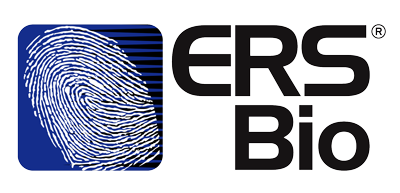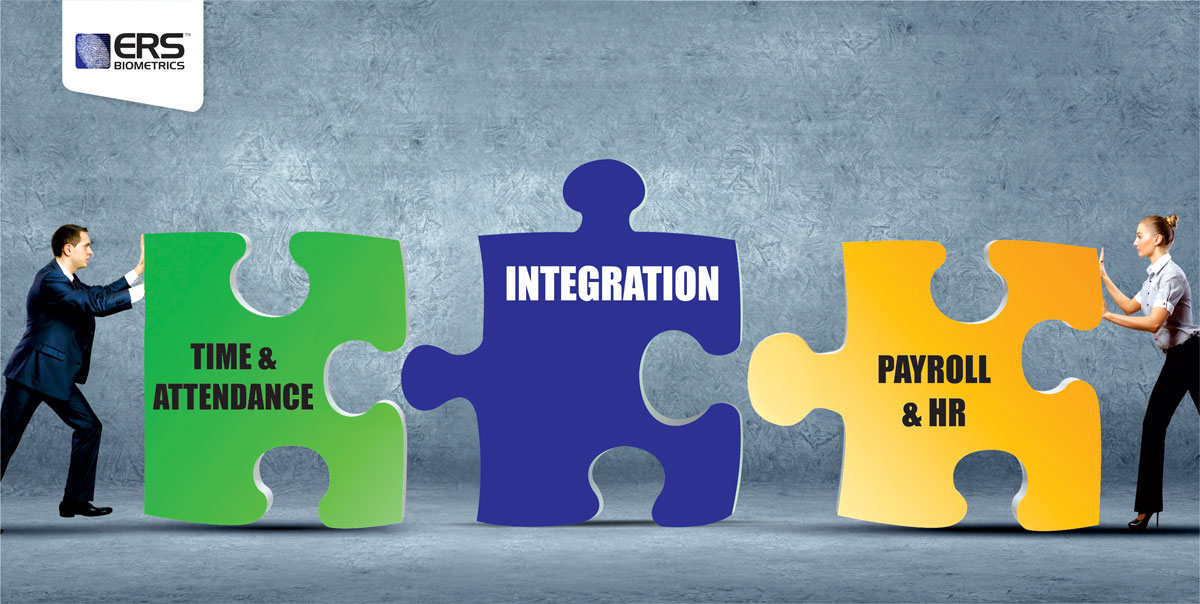How Does An Automated Time & Attendance Solution Integrate With Payroll?
Many of our clients have asked through the years how exactly an Automated Time and Attendance solution integrates with payroll. Added to this, a question that often gets asked is which payroll systems do we integrate with. In short, any payroll system as long as it has the ability to import Time and Attendance data. There are, of course, the most commonly used systems, such as Sage Pastel, Sage VIP, PSiber, Build Smart, Accyss, and Scubed, into which ERS already integrate. However, should a different system be used, we have a Research & Development Team who are able to find a solution toward complete integration with the said system.
There are two options in linking with a payroll system. Either it can be set up to automatically import data to payroll, or an export file will need to be created from the T&A system and manually loaded onto your payroll. In some instances, already populated data can be imported from a payroll system, eliminating the need to manually import all of the data into T&A.
Automatic import/export can be set up according to the following timetables:
- Interval: can import either every 10, 15, 30 or 60 minutes
- Daily: will export the previous days’ information
- Weekly: will export the previous weeks’ information from Sunday to Saturday. This exporter will run every Sunday
- Monthly: will export the previous months’ information from the first to the last day of that month. This exporter will run the first of every month
The following are a breakdown of some of the functionality that ERS Biometrics’ T&A solution offers:
- Time & Attendance Information Export
- Time type values will be exported. Any Time types that has been set up can be linked to SAGE300 Batch Item Code.
- Product Codes and Batch Template Codes will need to be set up in Sage before setting up an exporter in ERS.
- Employee Importer
- Employees can be imported to ERS.
- Leave Importer
- Leave can be imported to ERS.
- Can export daily, weekly or monthly.
- Raw Clock Information Export
- Raw clock date, time, direction and job codes will be exported.
- Employee Importer
- Employees can be imported to ERS.
- Leave Importer
- Leave can be imported to ERS.
- Can Export daily, weekly or monthly.
BuildSmart (Construction Computer Services)
- Employee Importer
- Employees can be imported to ERS.
- Can check for employee changes at an interval, daily, weekly or monthly.
- Time & Attendance Information Export
- NT, OT1, OT2, OT3, OT4, OT5.
- First Clock In & Last Clock Out.
- Can only export weekly
Accsys
- Time & Attendance Information Export
- Time Type values, First Clock In & Last Clock out will be exported.
- Employee Importer
- Employees can be imported to ERS.
- Leave Importer
- Leave can be imported to ERS.
- Can export daily, weekly or monthly.
When setting up an importer, a connection from the database must first be set up. This will need to be supplied by the client. Once the connection is set up, an employee importer/exporter, Raw clock exporter or Time & Attendance exporter can be set up, by following a step-by-step guideline for each payroll system.
ERS has a team of facilitators, who are responsible for weekly training to new clients, helping them familiarise themselves with our system. We also have a dedicated Support team, ready to assist in any technical matter, 6 days a week.